Easiest Way To Find The Serial Number and Product Number of Your HP Laptop.
Many people have being asking how they could get the product and
serial numbers of their HP Netbook for it to be configured for SIM
registration which will involve the installation of Axon Face2Face
application and HP connection manager . Unfortunately for them, their
laptop is getting old and the sticker at the back of the netbook with
the serial number has faded...
I never took interest until my friend also called me and asked me
wether I knew other ways he can get the serial number of his HP
netbook.
I then surf and did sum little reasearch and found some tips which I
have decided to share with you.
>>>>>>>>>>>>>>>>>>>>
METHOD 1:
Click Start, Enter HP in the search field, and select " HP Support
Assistant " from the search results list if using Windows 7 or Vista
PC . If it is Windows XP PC , select " HP Help and Support " from the
list. Look at the bottom edge of the window for " Serial Number " You
can also find your "Product Name" and "Product Number" there.
>>>>>>>>>>>>>>>>>>>>
METHOD 2:
Look for a sticker on the underside or your HP notebook or within the
battery compartment and you must remove the battery to read the label.
Look for "Serial Number" or" s/n " on the sticker. You can also find
product name , model number and warranty number there.
>>>>>>>>>>>>>>>>>>>>
METHOD 3:
In Windows, press the fn esc keys on the notebook's keyboard to open
the HP System Information window. A Support Information window appears
showing a product name and a product number.
You should also note that you can use the model number (also called a
product name) to download drivers, find helpful documents, or get
on-line support from HP website .
HP WEBSITE:
http://welcome.hp.com/country/us/en/welcome.html
serial numbers of their HP Netbook for it to be configured for SIM
registration which will involve the installation of Axon Face2Face
application and HP connection manager . Unfortunately for them, their
laptop is getting old and the sticker at the back of the netbook with
the serial number has faded...
I never took interest until my friend also called me and asked me
wether I knew other ways he can get the serial number of his HP
netbook.
I then surf and did sum little reasearch and found some tips which I
have decided to share with you.
>>>>>>>>>>>>>>>>>>>>
METHOD 1:
Click Start, Enter HP in the search field, and select " HP Support
Assistant " from the search results list if using Windows 7 or Vista
PC . If it is Windows XP PC , select " HP Help and Support " from the
list. Look at the bottom edge of the window for " Serial Number " You
can also find your "Product Name" and "Product Number" there.
>>>>>>>>>>>>>>>>>>>>
METHOD 2:
Look for a sticker on the underside or your HP notebook or within the
battery compartment and you must remove the battery to read the label.
Look for "Serial Number" or" s/n " on the sticker. You can also find
product name , model number and warranty number there.
>>>>>>>>>>>>>>>>>>>>
METHOD 3:
In Windows, press the fn esc keys on the notebook's keyboard to open
the HP System Information window. A Support Information window appears
showing a product name and a product number.
You should also note that you can use the model number (also called a
product name) to download drivers, find helpful documents, or get
on-line support from HP website .
HP WEBSITE:
http://welcome.hp.com/country/us/en/welcome.html



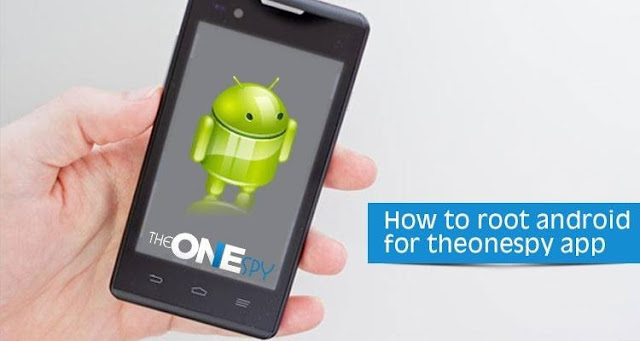


Comments
Post a Comment
You can comment using either NAME/URL if you don't have any of these accounts.
NOTE:
Please feel free to share what you think about this post