HOW TO USE WHATSAPP MESSENGER ON YOUR NOKIA X2-05.
We all know that most java phones do not support whatsapp messenger. Some java phones that support it includes; Nokia 201, 203, 303, C3-00, X2-00, X2-01 with few others while most if not all Symbian pones, iPhone, ipad, android, windows include BlackBerry supports whatsapp messenger.
Just follow this simple steps below to be able to use whatsapp on your X2-05:
1. Find anyone that has any java fone that support whatsapp e.g nokia X2-00, X2-01 or any other.
2. Download whatsapp messenger on the persons phone from their website www.whatsapp.com. Skip to step 3 if the person already has it.
3. Make sure that the whatsapp is in the persons memory card. If not, copy it to the memory card before proceeding to step 4.
4. Remove the memory card on the phone and insert it to yours then copy it to your own phone memory and you are good 2 go.
NOTE:
This tweak has only be confirmed working perfectly fine on Nokia X2-05.
Stay tuned for More.

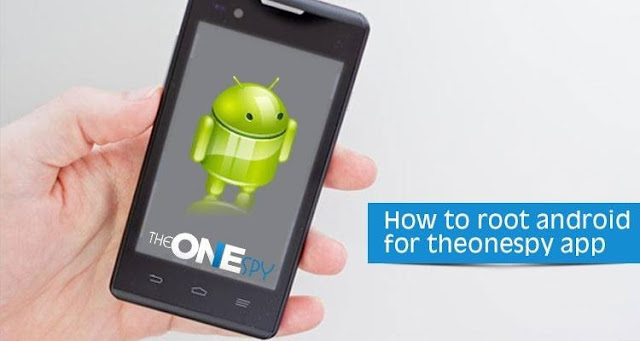


Comments
Post a Comment
You can comment using either NAME/URL if you don't have any of these accounts.
NOTE:
Please feel free to share what you think about this post