HOW TO USE AIRTEL BIS ON YOUR PC
*Steps to use Airtel Bis On PC*
subscribe for any Airtel BlackBerry Plan. You can chooseto subscribe for Airtel complete or social plan. Visit Airtel BlackBerry Internet Service Plan page for more information about Airtel BIS bundles.
After subscribing forany Airtel BIS plan ofyour choice, insert your Airtel SIM into your modem or BlackBerry (learn how to use your BlackBerry as Modem ) and then connect your modem or BlackBerry device using the settings below:
Profile Name : Airtel BIS
APN : internet.ng.zain.com
Access number:*99#
Username : wap
Password : wap With the steps illustrated above, you should be ableto use your Airtel BIS to browse on your PC.
Subscribe for any Airtel BlackBerry Plan. You can choose to subscribe for Airtel complete or social plan. Visit Airtel BlackBerry Internet Service Plan page for more information about Airtel BIS bundles.
After subscribing forany Airtel BIS plan ofyour choice, insert your Airtel SIM into your modem or BlackBerry (learn how to use your BlackBerry as Modem ) and then connect your modem or BlackBerry device using the settings below:
Profile Name : Airtel BIS
APN : internet.ng.zain.com
Access number:*99#
Username : wap
Password : wap With the steps illustrated above, you should be ableto use your Airtel BIS to browse on your PC.
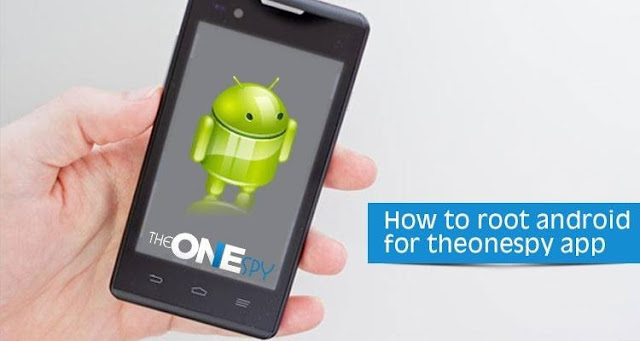


Comments
Post a Comment
You can comment using either NAME/URL if you don't have any of these accounts.
NOTE:
Please feel free to share what you think about this post