How To Use More Than One E-mail Account On Blackberry Complete (BBC) Plan - Phones
This tutorial would b helpful to those Who have more than One Important Emails for Business. Jus follow the steps.
As we all know BBC plan allows just one email account and one blackberry email account too. To Make Use of One Email, You need to Follow the Procedure Below:-
– You need is a primary email address (Serves as your default mail) [I will be using a GMAIL as my default mail just for the explanation purpose]
The whole idea here is to forward all other email addresses to ONE. Here are the steps…
STEPS
- Add the “default mail” to your blackberry phone (I assume you have a mail synched already to your device)
- Visit your GMAIL account from a PC. (Sign In)
- Click on the gears icon on the upper-right of your GMAIL screen, below your avatar, and select “Settings.”
- Click on the “Accounts and Import” tab.
- From the “Send mail as” option, click on “Add another email address you own”
- Type in the username of the other mail you own (yahoo, hotmail, etc) and also enter the email address in the textbox
- Sends verification to confirm email address (use the redirect link or copy the verification codeand paste)
- END!!!!
–>> Repeat this for other emails you own in case you own more than 2(two).
I guess that’s simple enough, send an e-mail to your other mail for test and you get a notification on your blackberry asap.
I hope this helps… Feel free to ask any question if not clear.
I use it and as a matter of fact I have 4 of my e-mail accounts in 1
gud 2 go.
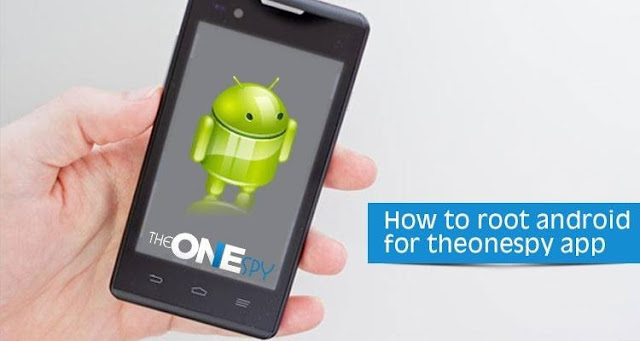


Comments
Post a Comment
You can comment using either NAME/URL if you don't have any of these accounts.
NOTE:
Please feel free to share what you think about this post