HOW TO HIDE VIDEOS ON BLACKBERRY FOR FREE
Follow the below steps to be able to Hide your Blackberry Videos.
==>From Menu, scroll to "Applications" , then "Files" app
==>Select "File folders" , then "Media card" (If the video you want to hide is on your M.C)
==>Select "Blackberry"
==>Select "videos"
==>Scroll to the video you want to hide
==>Press the "menu" button on your BB
==>Scroll to "properties" and select it
==> "Tick" the "hidden" box by selecting it
==>Click OK .
That's all.
If you check the videos in your Media folder, you will not see the hidden video right there. Now, you can give out your BB to your friends without having to worry if they will scroll through your secret videos or not.
Just drop ur comment..
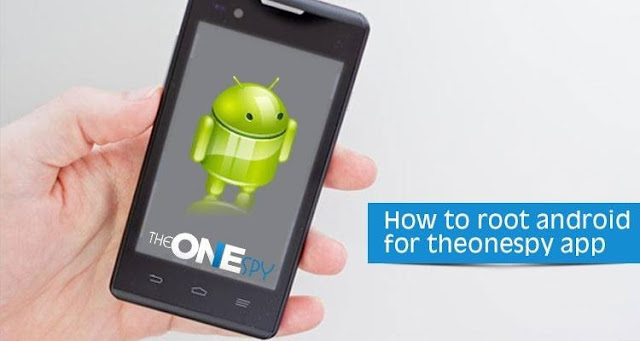


Comments
Post a Comment
You can comment using either NAME/URL if you don't have any of these accounts.
NOTE:
Please feel free to share what you think about this post