HOW TO ACTIVATE FACEBOOK TEXT MESSAGING
Text "fb" to 631. A link is sent to you and a confirmation code. Click
the link or check the confirmation code that was sent to you,
copy/right it down.
1. Now Go to your Facebook, click on "setting"
2. Then click om "text messaging"
3. Now go to "activate Facebook text messaging", on this page
you will be prompted to supply your Facebook password.
4. Now on the next page is tagged 'choose your country' Nigeria is the first if you are
using an IP in the country.
5. Now choose your mobile carrier (network).
6. Now enter the confirmation code and click Activate.
That's all, you can now you will be able to receive mobile text notificatios for all of
your messages, wall posts, and friend requests.
You will also be able to update your status using SMS.
Visit our Facebook page and like it NAIRAKITS
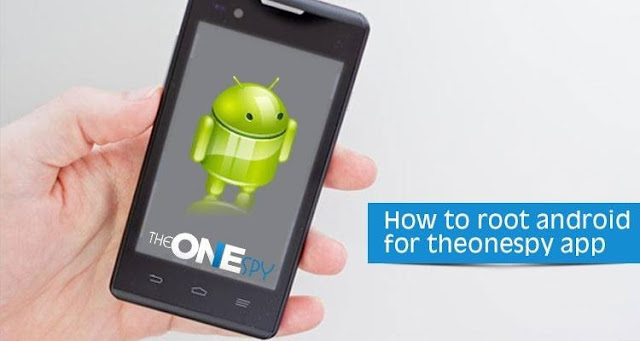


will u be charge for sending msgs?
ReplyDelete