Solution To MTN Simple Server with mtn 70naira Bis Not Working On Android- How to set it up-January 2016
Hello readers. i am back again and today i will be showing you how to make your simple server work on your android phone again.
I will go about the whole process again to enable those who just want to set it up for the first time to be able to. As at early December simple server with MTN 70naira BIS stop working but the issue was resolved shortly by our Simple Server Fathers. And update to the Simple server app was brought which fixed this issue.
CLICK HERE TO DOWNLOAD THIS UPDATED SIMPLE SERVER
Like i promised i will go over the whole Simple Server setup process again. This simple server doesnt require any proxydroid or autoproxy to function very well it has all features inbuilt.
NOW BEFORE THE SETUP
Root your phone for maximum utility. If your phone is not rooted it will also work fine but you wont get the best of it in terms of the apps it can power but when rooted everything on your phone will surely send HTTP request through this server making them work through this simple server. When i say every down to BBM, INSTAGRAM , WHATSAPP, PLAYSTORE and more. Just reply through the comment section if you need the app to root any kind of your specified android device.
NOW THE SETUP.: How to configure mtn 70 naira BIS simple server on your android phone
STEP 1: Create new access point on your android phone with the settings below;
Name : MTN SS
APN: web.gprs.mtnnigeria.net
APN type: tick default & supl
Proxy: 127.0.0.1
Port: 8080
Username: web (optional)
Password: web (optional)
STEP 2:
Save the access point your created and select it.
Then subscribe to the 70naira plan by dialling *216*3*1# or by sending bblited to 21600
STEP 3:
Download the simple server app from here and input this settings as written below
Enter CONNECTION SETTINGS AND SET AS FOLLOWS;
Tick Enable Proxy
Proxy host: 10.199.212.2
Port: 8080
Tick Enable Header Tweaking
Choose Tweak Type: Host Replacement
Injection Host: web.blackberry.com
STEP 4:
Enter Local Server Settings and set as follows;
Listen Port ------>8080
Tick Use Global Proxy
Buffer size----->8092
Concurrent connections-------> 10
Log Level-------> Debug
Now toggle on the switch close to "Start Server" and you are good to go.
NOTE: This simple server is on google play store. Always update it whenever new update is available.
DROP your comments if you had issues setting it up. Also for complete video tutorial guide on this please drop your email in the comment below to get the video link to your email.
I will go about the whole process again to enable those who just want to set it up for the first time to be able to. As at early December simple server with MTN 70naira BIS stop working but the issue was resolved shortly by our Simple Server Fathers. And update to the Simple server app was brought which fixed this issue.
CLICK HERE TO DOWNLOAD THIS UPDATED SIMPLE SERVER
Like i promised i will go over the whole Simple Server setup process again. This simple server doesnt require any proxydroid or autoproxy to function very well it has all features inbuilt.
NOW BEFORE THE SETUP
Root your phone for maximum utility. If your phone is not rooted it will also work fine but you wont get the best of it in terms of the apps it can power but when rooted everything on your phone will surely send HTTP request through this server making them work through this simple server. When i say every down to BBM, INSTAGRAM , WHATSAPP, PLAYSTORE and more. Just reply through the comment section if you need the app to root any kind of your specified android device.
NOW THE SETUP.: How to configure mtn 70 naira BIS simple server on your android phone
STEP 1: Create new access point on your android phone with the settings below;
Name : MTN SS
APN: web.gprs.mtnnigeria.net
APN type: tick default & supl
Proxy: 127.0.0.1
Port: 8080
Username: web (optional)
Password: web (optional)
STEP 2:
Save the access point your created and select it.
Then subscribe to the 70naira plan by dialling *216*3*1# or by sending bblited to 21600
STEP 3:
Download the simple server app from here and input this settings as written below
Enter CONNECTION SETTINGS AND SET AS FOLLOWS;
Tick Enable Proxy
Proxy host: 10.199.212.2
Port: 8080
Tick Enable Header Tweaking
Choose Tweak Type: Host Replacement
Injection Host: web.blackberry.com
STEP 4:
Enter Local Server Settings and set as follows;
Listen Port ------>8080
Tick Use Global Proxy
Buffer size----->8092
Concurrent connections-------> 10
Log Level-------> Debug
Now toggle on the switch close to "Start Server" and you are good to go.
NOTE: This simple server is on google play store. Always update it whenever new update is available.








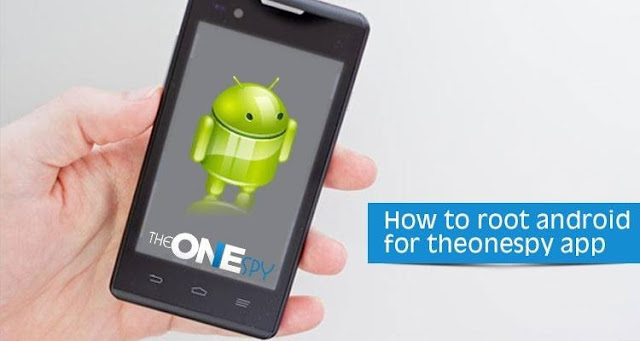


Comments
Post a Comment
You can comment using either NAME/URL if you don't have any of these accounts.
NOTE:
Please feel free to share what you think about this post