How to Create Theme for Gravity Forms using Free Plugin
Gravity Forms is a
WordPress plugin that lets you create complex forms within minutes without any
coding.It has advanced features like drap and drop form builder, option to
accept payments, limit number of submissions, Ajax support, option to create
multi-page forms and many more. If you have a website then you should also
create a contact form so that your visitors can contact you regarding issues
ranging from feedback, suggestions, guest posts etc.
If you are looking for something
with which you can create theme for your form and without any cost then you can
use Gravity form theme designer from WordPress plugin repository. In this tutorial I will
show you the complete steps to create a template for your form.
Steps to Create a Theme For Gravity
Forms
- Login into your WordPress Admin dashboard and navigate to Plugins menu.
- Click on Add New submenu and then search for Styles and Layouts plugin.
- Now Install and Activate the plugin. Open the post in which you have added the Gravity form in frontend. You must open the post when you are logged inside your WordPress dashboard to get Customize option.
- Click on the customize button and then go to Styles & Layouts Gravity Forms option in the customizer sidebar. It will give you the option to select the form you have already created.
- Select the form for which you want to create the theme.Your form selection will be automatically saved by the plugin and it will also reload the page so that you can start creating theme for the form.
- Now again navigate to Styles & Layouts Gravity Form option but this time you will get all the designing options for your form.
- You can change the look of Form rapper, header, title,description, field labels , checkbox inputs, submit button,error messages. There are more than 100 settings which you can customize.
- Once you are done with the changes then you can click on Save and Publish button to finalize your theme changes in database.
- Now your theme is ready and the form will look on your website exactly the way you have designed it.
Since this Gravity Form plugin is
created on WordPress Customizer API so, all the changes you make while
designing your forms will be previewed instantly. This is extremely useful
feature because you can see how the colors, margins, border looks before saving
them for your form. This Gravity Forms plugin has inbuilt advanced controls
like color picker, WordPress media uploader etc so that you don't need to enter
hex or RGB codes to give color and you can also media gallery images for
setting background.
If you have any issues or queries
regarding this plugin then leave a comment and I will reply you with a
solution.
Author Bio:
This article is written by Amandeep
Saini who is passionate about coding. He has also created a lot of plugins
for Formidable Pro. You can also contact him if you
need any advise regarding any of custom plugin or theme work. He is the owner
and founder of Webholics.





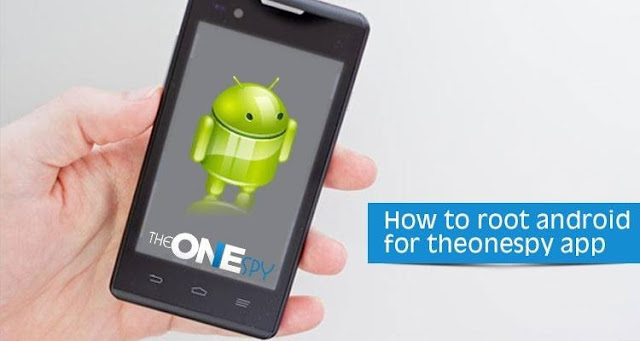


Comments
Post a Comment
You can comment using either NAME/URL if you don't have any of these accounts.
NOTE:
Please feel free to share what you think about this post