How To Browse and Download Unlimitedly With your MTN Line With MTN UNLIMITED BIS of 70 naira for 1day
Yes. Am back. The coolest way to browse and download unlimitedly with your MTN line for just 100naira a day using mtn unlimited bis plan
I have been using this tweak for over a month now and i have used more than 100gb.
I know most of you might have been using openvpn & Droidvpn to power this mtn bis. But it hardly connects now. Even if it connects by luck it bearly powers your apps and gives daily bandwiths.
Now we have sourced for another
means to enjoy Mtn Bis on both PC and
Android phone even without having to face much stress or daily download limit.
So here is the deal.
SimpleServer VPN is what am talking about, it works faster at the rate of 500kbps upto 1mb-2mbps depending on how good the mtn network in your area is.
SO FIRST THINGS FIRST
•Subscribe for the Mtn 1day (24hrs) Unlimited BIS by sending ~~
bblited to 21600. This will cost you 70 naira only.
Note: you can also subscribe the weekly and monthly unlimited BIS as well. They all work fine
WHATS NEXT?
Android users go to your mobile network settings place and create new Access point with these details below.
APN: web.gprs.mtnnigeria.net
Ip Address: 127.0.0.1
Port: 8080
•Save the settings. And check it as your default Access point.
For Android Device Users, proceed by Downloading the Android SimpleServer by CLICKING HERE.
• SimpleServer Settings
Install it and go to your Simple Server settings and configure it this way below:
-----------------------------------------------------
Pdproxy host: 10.199.212.2
Proxy port: 8080
Injection method: get Injection
Querry/url: http://web.blackberry.com
Injection host: web.blackberry.com
Injection line press your keyboard enter key 4times
Log level: debug
-------------------------------------------------------
Go back and click start on you simple server to connect to the internet and watch your browsing speed.
Best enjoyed with UCbrowser, Your phone's Default browser and firefox.
It also works with Youtube, Google play store and Operamini. But opera is slow with it.
Do you want it to power all your applications, whatsapp, bbm and the rest just download ProxyDroid FROM HERE and then enter the following configurations.
Full Configuration on ProxyDroid
Host: 127.0.0.1
Port: 8080
Just tap proxy switch and you are done
•••••••For PC Users:
Download and extract Mtn-Simple-Server.zip to a new folder on your Desktop background.
•Configure Your Modem as Follow:
APN: web.gprs.mtnnigeria.net
Username & Password: leave them blank
Open the file you extracted, double-click "SimpleServer.exe"and make sure is always on open.
•Configure Your Mozilla Firefox or Opera Mini as follows;
IP: 127.0.0.1
PORT: 8080
Then tick: Use this proxy server for all protocols
Thats all.
If you want the Video tutorial on how to do this. To see it been configured live. Then drop your emails in the comments and recieve it within 24hours.
Download list here:
•To download SimpleAndroidServer for Android users CLICK HERE.
••To download ProxyDroid for Android users CLICK HERE.
••••To download Mtn_Simple_Server.zip for PC Users CLICK HERE.
SimpleServer VPN is what am talking about, it works faster at the rate of 500kbps upto 1mb-2mbps depending on how good the mtn network in your area is.
SO FIRST THINGS FIRST
•Subscribe for the Mtn 1day (24hrs) Unlimited BIS by sending ~~
bblited to 21600. This will cost you 70 naira only.
Note: you can also subscribe the weekly and monthly unlimited BIS as well. They all work fine
WHATS NEXT?
Android users go to your mobile network settings place and create new Access point with these details below.
APN: web.gprs.mtnnigeria.net
Ip Address: 127.0.0.1
Port: 8080
•Save the settings. And check it as your default Access point.
For Android Device Users, proceed by Downloading the Android SimpleServer by CLICKING HERE.
• SimpleServer Settings
Install it and go to your Simple Server settings and configure it this way below:
-----------------------------------------------------
Pdproxy host: 10.199.212.2
Proxy port: 8080
Injection method: get Injection
Querry/url: http://web.blackberry.com
Injection host: web.blackberry.com
Injection line press your keyboard enter key 4times
Log level: debug
-------------------------------------------------------
Go back and click start on you simple server to connect to the internet and watch your browsing speed.
Best enjoyed with UCbrowser, Your phone's Default browser and firefox.
It also works with Youtube, Google play store and Operamini. But opera is slow with it.
Do you want it to power all your applications, whatsapp, bbm and the rest just download ProxyDroid FROM HERE and then enter the following configurations.
Full Configuration on ProxyDroid
Host: 127.0.0.1
Port: 8080
Just tap proxy switch and you are done
•••••••For PC Users:
Download and extract Mtn-Simple-Server.zip to a new folder on your Desktop background.
•Configure Your Modem as Follow:
APN: web.gprs.mtnnigeria.net
Username & Password: leave them blank
Open the file you extracted, double-click "SimpleServer.exe"and make sure is always on open.
•Configure Your Mozilla Firefox or Opera Mini as follows;
IP: 127.0.0.1
PORT: 8080
Then tick: Use this proxy server for all protocols
Thats all.
If you want the Video tutorial on how to do this. To see it been configured live. Then drop your emails in the comments and recieve it within 24hours.
Download list here:
•To download SimpleAndroidServer for Android users CLICK HERE.
••To download ProxyDroid for Android users CLICK HERE.
••••To download Mtn_Simple_Server.zip for PC Users CLICK HERE.


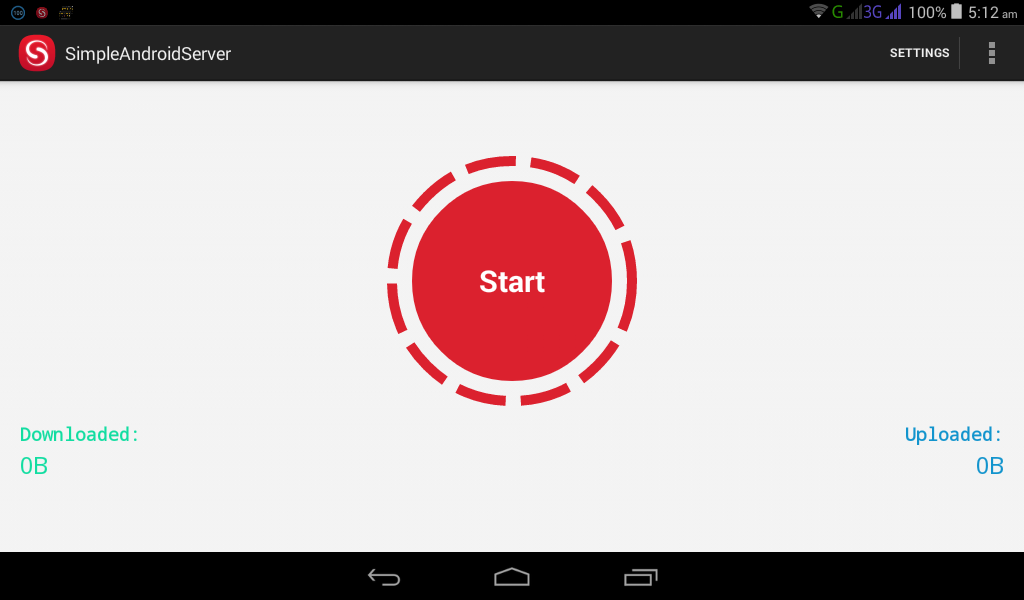

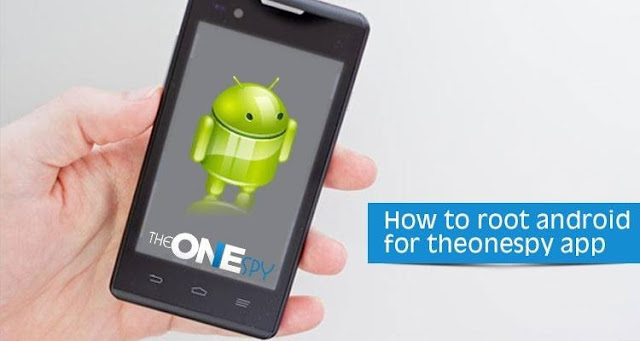


Comments
Post a Comment
You can comment using either NAME/URL if you don't have any of these accounts.
NOTE:
Please feel free to share what you think about this post