HOW TO ROOT YOUR TECNO GINGER BREAD ANDRIOD PHONES
First of all you have to download poot from the link below
http://www6.zippyshare.com/v/11361800/file.html
You show go to settings on the phone
>>>Click on Application
Check the Unknown sources box;
>>>Tap on Preferred install location,
select internal device storage;
>>>Tap Development
and check USB debugging and also check Allow mock locations.
>>>You should allow internet access on the phone.
That means you should make sure that data is on.
Now you are ready for the main rooting.
STEPS TO ROOT YOUR ANDRIOD PHONE
1. Go to file explorer on your phone and locate the poot application you downloaded above, click on it to install.
2. After installing open the installed poot application from your menu icon, I will request to download ministro services. You will be
redirected to Google play store; download and install Ministro II library from Google play store.
3. Now go back to open the poot application again, it will ask to
update QT libraries, do that and your phone may restart automatically, if it doesn't restart by itself, switch off and on your phone yourself.
In most devices you are expected to restart it yourself.
4. Before you put one your phone remove one of your sim if it uses two
sim and make sure you have data plan enable in the main sim.
5. Immediately the phone gets to home-screen quickly go and open your
poot application and click on press here to poot
6. If the above step is successful, your phone should shut down automatically; if it doesn't restart your phone (switch it off and on) and repeat from step 5).
7. After the phone goes off, you should remove your memory card before you power on the phone again.
8. When the phone gets on quickly click on the poot application again
9. Now click on poot again.
10. If successful you would see two options to download super user and root checker
11. If you don't see these too download options start these processes allover again from step 5 till you see these two options. If you have successfully downloaded and installed the super user and root checker from the link on poot, you can now switch of the phone, insert your memory card and the second sim card.
When the phone starts open up root checker and click verify root access to check the status of your phone. You should see:
Congratulations!
This device has root access!
NOTE:
1. IF YOU GET DEMON MATERIALIZED WHILE POOTING All you should do is restart and keep trying; sometimes you will get it done at first instance sometimes even up to 10 times before getting it done.
2. This procedure may also work on some ginger bread android phones apart from tecno
3. If the phone seizes after you have downloaded the super user without downloading the root checker, don't worry you are done; just go to play store and search and download the root checker and install it yourself.
http://www6.zippyshare.com/v/11361800/file.html
You show go to settings on the phone
>>>Click on Application
Check the Unknown sources box;
>>>Tap on Preferred install location,
select internal device storage;
>>>Tap Development
and check USB debugging and also check Allow mock locations.
>>>You should allow internet access on the phone.
That means you should make sure that data is on.
Now you are ready for the main rooting.
STEPS TO ROOT YOUR ANDRIOD PHONE
1. Go to file explorer on your phone and locate the poot application you downloaded above, click on it to install.
2. After installing open the installed poot application from your menu icon, I will request to download ministro services. You will be
redirected to Google play store; download and install Ministro II library from Google play store.
3. Now go back to open the poot application again, it will ask to
update QT libraries, do that and your phone may restart automatically, if it doesn't restart by itself, switch off and on your phone yourself.
In most devices you are expected to restart it yourself.
4. Before you put one your phone remove one of your sim if it uses two
sim and make sure you have data plan enable in the main sim.
5. Immediately the phone gets to home-screen quickly go and open your
poot application and click on press here to poot
6. If the above step is successful, your phone should shut down automatically; if it doesn't restart your phone (switch it off and on) and repeat from step 5).
7. After the phone goes off, you should remove your memory card before you power on the phone again.
8. When the phone gets on quickly click on the poot application again
9. Now click on poot again.
10. If successful you would see two options to download super user and root checker
11. If you don't see these too download options start these processes allover again from step 5 till you see these two options. If you have successfully downloaded and installed the super user and root checker from the link on poot, you can now switch of the phone, insert your memory card and the second sim card.
When the phone starts open up root checker and click verify root access to check the status of your phone. You should see:
Congratulations!
This device has root access!
NOTE:
1. IF YOU GET DEMON MATERIALIZED WHILE POOTING All you should do is restart and keep trying; sometimes you will get it done at first instance sometimes even up to 10 times before getting it done.
2. This procedure may also work on some ginger bread android phones apart from tecno
3. If the phone seizes after you have downloaded the super user without downloading the root checker, don't worry you are done; just go to play store and search and download the root checker and install it yourself.

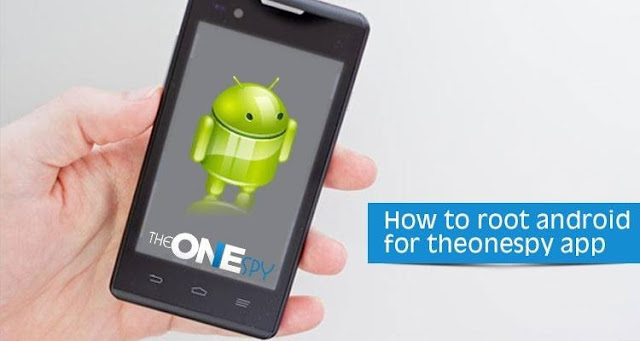


Comments
Post a Comment
You can comment using either NAME/URL if you don't have any of these accounts.
NOTE:
Please feel free to share what you think about this post