ACADEMIC DEPARTMENTS OF AUCHI POLYTECNIC, AUCHI.
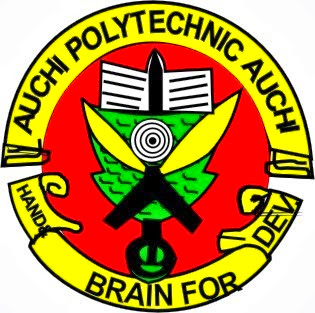
Accountancy Agricultural Engineering Architectural Technology Banking & Finance Building Technology Business Administration & Management Chemical Engineering Civil Engineering Computer Science Electrical/Electronics Engineering Estate Management Food Technology Graphics & Textile Hospitality Management Marketing Mass Communication Mechanical Engineering Mining Engineering Office Technology and Management Painting & General Arts Polymer Technology Public Administration Quantity Surveying Science Laboratory Technology (S.L.T) Sculture & Ceramics Statistics Survey & Geo-informatics Urban & Regional Planning Post-HND in Building Technology Post-HND in Civil Engineering Technology Post-HND in Electrical Engineering Technology (Power/Electrical Machines Option). Post-HND in Mechanical Engineering Technology (Production & Power/Plant Option). Post-HND in Polymer Te...

