HOW TO USE YOUR MTN BIS ON YOUR PC-BLAZING HOT
Now mtn is now blazin hot.
follow these steps to use the mtn bis
1. Subscribe to any of the MTN BIS Plan below:-
To Subscribe for monthly MTN BIS, Text BBC to 21600 for a Month Plan | Cost N1,500.
To Subscribe for weekly MTN BIS Send BBCWEEK to 21600 for a week Plan | Cost N400
2. Now Configure your Modem with this Settings after your MTN BIS Subscription.
From your Modem Software Interface, Click on "Tools" then "Options" under which you will now select "Profile Management" .
=> Under Profile Management, click on "New" and fill it as seen below:
Profile Name : MTN BIS
Apn:- blackberry. net
Access number: *99#
IP: Leave it Empty
PORT: Leave it Empty
Username/Password: web
=> Once you’re done creating the profile, click "Save" to save the settings.
=> Go back to the Connection interface, select "MTN BIS" , from thedrop down box, then click" connect ".
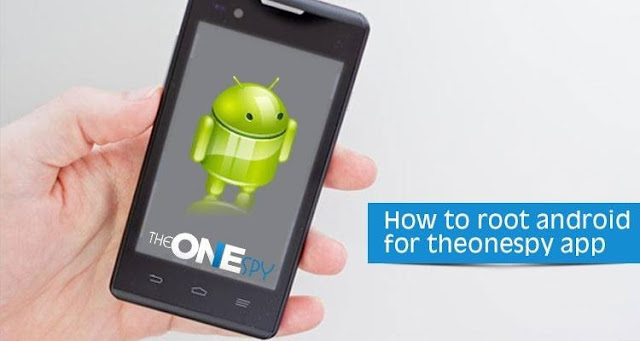


Comments
Post a Comment
You can comment using either NAME/URL if you don't have any of these accounts.
NOTE:
Please feel free to share what you think about this post